On the HILLS APP menu screen, check whether “Register your HILLS CARD” is displayed.
If you see this message, your HILLS CARD is not registered with the HILLS APP. If you do not see this message, your HILLS CARD is already registered with the app.
(1) Open “Menu”at the bottom right of the HILLS APP screen

(2) When "Register your HILLS CARD"
is displayed ▼⇒ Your card is not registered
You can register by tapping "Register your HILLS CARD" and entering HILLS CARD number (10 digits at the bottom of the card face).
Your existing HILLS Points and annual purchase amount will be added to the HILLS APP. Also, your Premium Stage status and other information for this year will be reflected in the HILLS APP.
▼ Not shown: ⇒ Your card is already registered

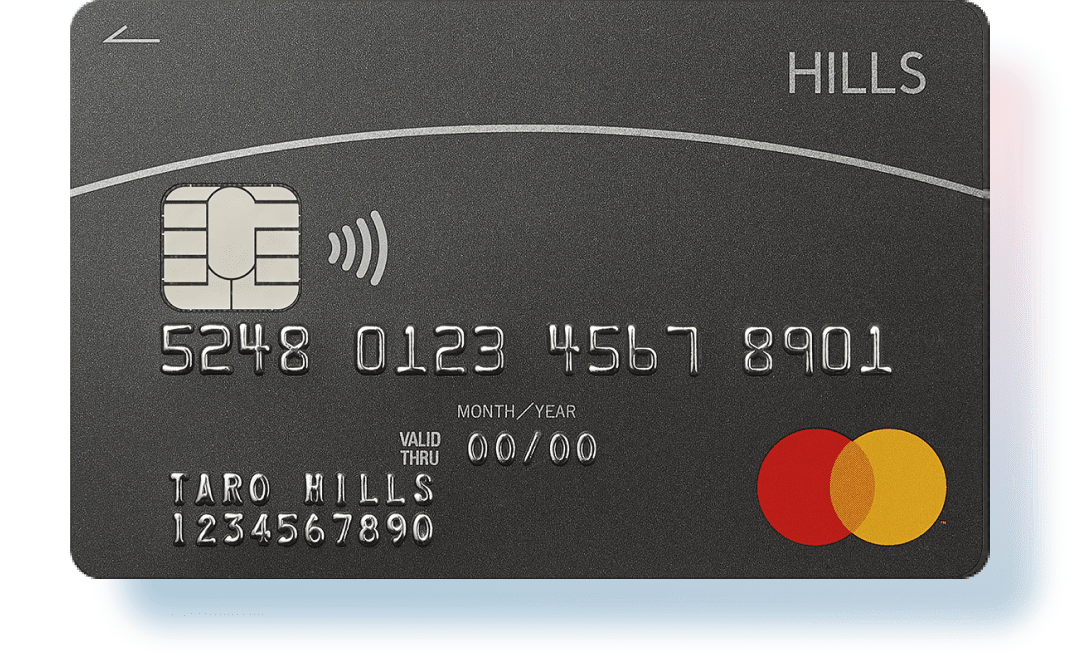
 (2) When "Register your HILLS CARD" is displayed ▼
(2) When "Register your HILLS CARD" is displayed ▼
