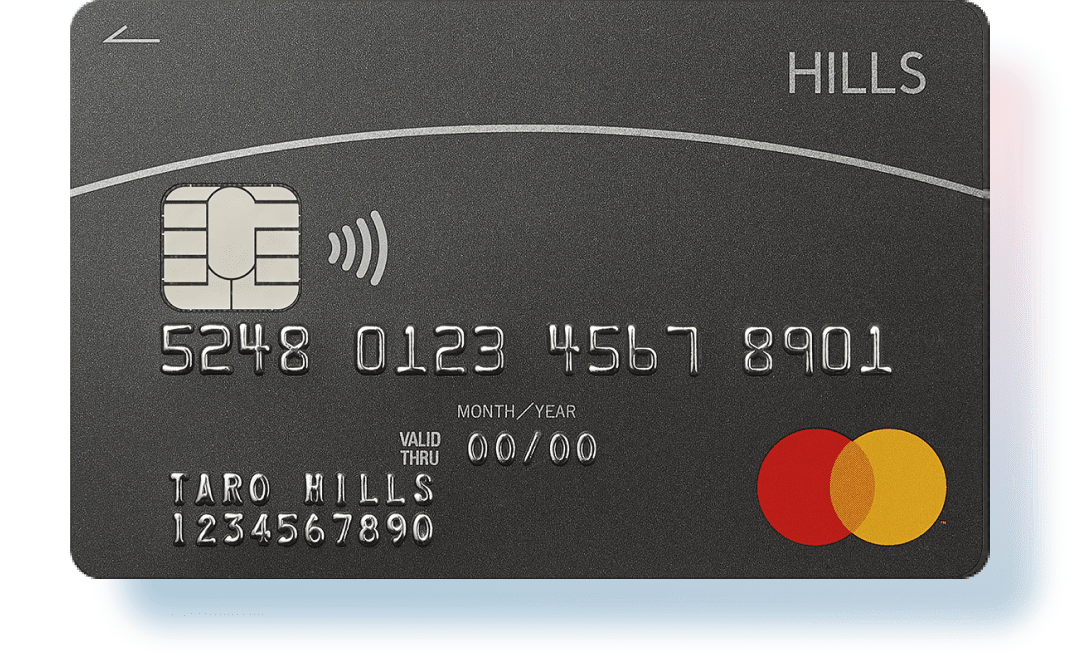Regarding problems such as the membership card QR code not being displayed on the HILLS APP
Thank you for your continued patronage of HILLS APP / HILLS CARD.
Since the middle of March this year (2022), the following problems have occurred in the HILLS APP that some members are using.
In the unlikely event that such a phenomenon occurs at hand, please log out from the HILLS APP once, and then log in again with the registered HILLS ID and password to resolve it.
We apologize for any inconvenience, and thank you for your understanding.
[Failure range]
Some of the members who registered as members of the HILLS APP by the end of March last year (2021)
[Details of disability]
・ The message "The QR code cannot be read" is displayed without displaying the membership card QR code.
・ Point balance is displayed at 0pts (zero points)
[Logout method]
1) Tap "Menu" at the bottom right of the app screen
2) Tap the name displayed on the menu screen
3) Tap "Logout" at the bottom of the screen that is displayed next.
If you have forgotten your login password
Please tap "Forgot your password?" On the login screen and reset it yourself.
If you have forgotten your HILLS ID or the above method does not solve the problem, please contact the HILLS APP/HILLS CARD Customer Center below.
■ Inquiries regarding this matter ■
HILLS APP/HILLS CARD Customer Center
TEL 03-6406-6410 (10: 00-18: 00)